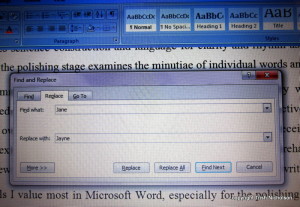 Editing a book, whether of fiction or non-fiction, involves a series of subtly different processes. A structural edit reviews the arrangement and flow of the ‘story’ into chapters and paragraphs; what is revealed when, and in whose voice, aiming for the greatest impact. Copy-editing analyses sentence construction and language for clarity and rhythm as well as for accuracy. And the polishing stage examines the minutiae of individual words and phrases.
Editing a book, whether of fiction or non-fiction, involves a series of subtly different processes. A structural edit reviews the arrangement and flow of the ‘story’ into chapters and paragraphs; what is revealed when, and in whose voice, aiming for the greatest impact. Copy-editing analyses sentence construction and language for clarity and rhythm as well as for accuracy. And the polishing stage examines the minutiae of individual words and phrases.
I always recommend employing a professionally trained editor – every writer needs independent feedback because we are too close to our work to assess it objectively – but we should first edit our own writing carefully for two important reasons. We receive far better value from an external editor if we resolve as many issues as possible beforehand. And the process of review and self-correction is a powerful force in developing our writing skills.
One of the tools I value most in Microsoft Word, especially for the polishing stage, is the ‘Find’ function (on the top right hand corner of the toolbar in my version). If, for example, the name ‘Clark’ recurs throughout a manuscript, and I later discover it should be ‘Clarke‘, I don’t plough through the whole document looking for it: I type the name in the ‘Find’ box and it locates every instance of that word. And when I select ‘replace with’ and type in the correct spelling, the new word automatically replaces every incorrect entry.
But I make other searches as part of the editing process, because it is easy to overlook repetition, inconsistency and other concerns when simply reading through our own work, however meticulously. The procedure picks out problems also in glossaries, bibliographies and other parts of an appendix. If you’d like to try this method, here are some suggestions:
1. To check for consistency: e.g. in quoting kilometres/miles, alternative spellings, and capitalisation, enter each in turn in the Find box; click on the page to make a correction, return to the Find box and select ‘next’; repeat until you come to the end of the manuscript.
2. To weed out weak verbs like, ‘have/had’; ‘is/are’: these show little about the object or event and often muffle the meaning, unnecessarily cluttering a sentence – ‘I have a feeling that…’ when ‘I feel that…’ is more direct. ‘Had’ slips out without thought, wasting an opportunity for a more descriptive verb – ‘we had Granny with us,’ ‘we had eggs and bacon for breakfast.’ For example, ‘we indulged in eggs and bacon…’ hints at a change from eating habits and something interesting about the event. Or, we could gobble, nibble, munch or scoff, depending on the mood we wish to create.
3. To resolve the potential ambiguity of ‘it’: this handy little nonentity causes confusion more often than not. Find ‘it’ and review your sentences for clarity. If there’s any doubt, edit the phrase by putting in the real identity instead of ‘it’.
4. To eradicate unnecessary, overworked and weary adverbs and adjectives: contenders for this category are: ‘very’, ‘really’, ‘nice’, and even ‘beautiful’, which is so overused for almost everything that it has become almost meaningless. Browse a thesaurus for other options, or think more deeply about the subject to identify a more precise way to describe it. More on avoiding adverbs here.
5. To hunt down clichés: if you know you’re a sucker for a good cliché – and they’re popular because they are catchy and easily recognised – type your pet phrases into Find and seek something more original instead. Clichés may seem fun, but they are stale and boring to read.
6. To enhance language and precision: we all favour certain words that pop out at the least provocation and they’re not always the most appropriate choice – I’m as guilty as anyone. Type one of your favourite words into Find, and then click ‘next’… and ‘next’… and ‘next’ until you reach the end – this is a humbling exercise best experienced in private.
How ever many times you check and proofread your manuscript, there are always typos and other errors you don’t ‘see’ because the eye/brain partnership knows what should be there and reads as if it were correct. So here are a couple of tips to make you view what you have written with fresh perception, as if for the first time:
7. Change the font or font-size for your final check, and email it to yourself and check again before submitting – reading it in a new format will make previously overlooked errors more visible.
For lots more advice on structural and copy-editing, read Writing Your Nonfiction Book: The Complete Guide to Becoming an Author
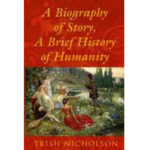 And if you love stories, want to know their history and understand their power in the comedy and tragedy of human affairs, read A Biography of Story, A Brief History of Humanity – it’s our own human epic seen through the eyes of storytellers worldwide. Find out more about A Biography of Story HERE
And if you love stories, want to know their history and understand their power in the comedy and tragedy of human affairs, read A Biography of Story, A Brief History of Humanity – it’s our own human epic seen through the eyes of storytellers worldwide. Find out more about A Biography of Story HERE
For your comfort and safety, there are no ads and ‘buy’ buttons on this website. If you have found this post useful, please share it with others.

Trish, I agree 100% that you need an independent editor. A good editor is not someone to be worried about, which seems to be how some writers view their editor, but is there to point out the things either you couldn’t see, or the bits that deep down you felt might need some work, but thought might be okay. A good editor is on your side, trying to make your work as good as it can be, not fighting against you.
I also use the ‘find’ function in MS Word and even though it can be a pain going through 80,000 words, I console myself with the fact that it used to take much, much longer…
This is really interesting, You’re a very skilled blogger.
I’ve joined your rss feed and look forward to seeking more of
your great post. Also, I’ve shared your website in my
social networks!
Hi Joe, thanks for that comment. Yes, it can feel hard to be sufficiently detached about our work to respond constructively to editoiral feedback, but as you say, a good editor shares the same goal.
Thank you for your kind comments, Homepage, I’m always delighted when someone enjoys a post.